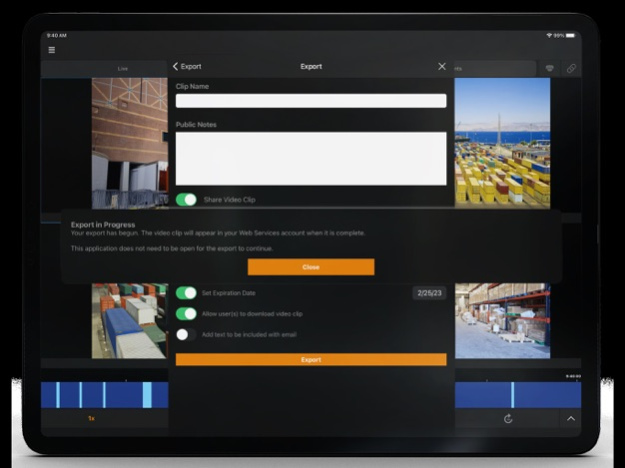NVR Mobile Remote 3.0.1
Continue to app
Free Version
Publisher Description
Improve your video management with the new timeline search, identifying events quickly for efficient response and business management.
FEATURES:
• Cloud management solution
• Two-way audio capability
• Real-time alert notifications
• Display of multiple camera views
• View options for enhanced search criteria
• Export video clips to the cloud or share video with 3rd parties
• Event search with streamlined filter criteria
• Timeline bars for event identification and adjustment during playback
• View live and recorded video from anywhere
• PTZ control and zoom
• Manage video using event types with your mobile devices
It is advised to utilize this application on a secure Wi-Fi network. The streaming of high-definition videos over cellular networks has the potential to consume significant data and expedite the depletion of device battery life.
Apr 23, 2024
Version 3.0.1
- Improved stability and security.
- Improved the logic for authentication with third-party Identity Provider integrations.
- Fixed an issue that caused video layout problems when rotating mobile devices running iOS 17 or later.
About NVR Mobile Remote
NVR Mobile Remote is a free app for iOS published in the System Maintenance list of apps, part of System Utilities.
The company that develops NVR Mobile Remote is SECURGEN, L.L.C.. The latest version released by its developer is 3.0.1.
To install NVR Mobile Remote on your iOS device, just click the green Continue To App button above to start the installation process. The app is listed on our website since 2024-04-23 and was downloaded 1 times. We have already checked if the download link is safe, however for your own protection we recommend that you scan the downloaded app with your antivirus. Your antivirus may detect the NVR Mobile Remote as malware if the download link is broken.
How to install NVR Mobile Remote on your iOS device:
- Click on the Continue To App button on our website. This will redirect you to the App Store.
- Once the NVR Mobile Remote is shown in the iTunes listing of your iOS device, you can start its download and installation. Tap on the GET button to the right of the app to start downloading it.
- If you are not logged-in the iOS appstore app, you'll be prompted for your your Apple ID and/or password.
- After NVR Mobile Remote is downloaded, you'll see an INSTALL button to the right. Tap on it to start the actual installation of the iOS app.
- Once installation is finished you can tap on the OPEN button to start it. Its icon will also be added to your device home screen.